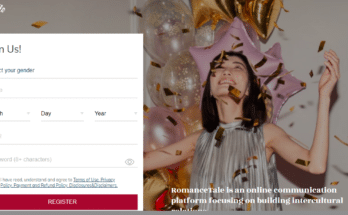FCMB Transfer USSD Code, in this article, we will show you how to transfer money using FCMB USSD online Banking code, how to register & activate your code, how to unblock your USSD, how to recharge airtime, create a pin, and even the code to check your account balance. Also, how to block your FCMB ATM card using USSD code.
The official First City Monument Bank (FCMB) transfer code is *329#; with this USSD number. However, you can send money to other banks using the FCMB transfer code. With the FCMB transfer code, you can also buy airtime and perform other transactions.
This article will provide you with detailed information about the FCMB transfer USSD code and how to use it to carry out different transactions. However, without further ado, let’s dive into the rabbit hole.
Contents
How To Register and Activate FCMB Transfer Code
First, you must use the same phone number you used to open your FCMB account to register for the FCMB USSD service. Any other phone number will not work, especially if they are not linked with any FCMB account number. Therefore, follow these steps:
- Dial *329*214#. Afterward, you will receive an SMS from FCMB.
- Choose “Activate with account” and send.
- Another SMS will appear asking you to enter your bank account information.
- Afterward, wait a few seconds to receive a confirmation message showing that your FCMB transfer code was successfully registered and activated.
How to create & change FCMB transfer pin
To change your transfer PIN from the default PIN after activating your FCMB Transfer USSD Code.
- You need to dial *329*214#.
- Navigate to Security and choose the Change PIN option.
Enter the four-digit PIN you want to use (make sure it is not easy to guess or forget). - Afterward, click the send button you have successfully changed your FCMB transfer PIN.
How To Transfer Money from FCMB To Another Bank via FCMB Transfer USSD Code
To transfer money from FCMB to another bank, you can achieve that by following the guidelines below.
- Dial *329#.
- In the list of options, scroll to “Transfer Funds.”
- Then “Transfer to another bank.”
- Follow the corresponding steps
Alternatively, you can simply:
- Dial *329*Amount*Account number#
How To Check FCMB Account Number & Balance using USSD code
Checking your FCMB account balance with USSD code is easy. Follow the guide below.
- Dial *329#
- Scroll to “Check balance.”
To check your account number.
- Dial *329*00# using the same phone number you used to open your FCMB account.
- You’ll be prompted to enter your USSD banking PIN or the last 4-digits of your ATM Card to confirm your transaction.
- Finally, you will see your account number.
FCMB USSD Code Short codes
- To Recharge your mobile phone, Dial*329*Amount#.
- To recharge other people’s mobile phone numbers, Dial *329*Amount*Mobile number#.
- For Money Transfer Dial *329*Amount*Account number#.
- Check account balance Dial *329*00#.
- Pin Reset Dial *329*0#.
- To Buy Data Dial *329*1*Mobile Number#.
- Pay for DSTv or GOTv subscription, Dial *329*2*Smartcard Number#.
- To increase or reduce the transfer limit, Dial *329*8* self-service, 3.
- To block your ATM card, Dial *329#, select self-service, select block card to block the card.
In conclusion, if you have any questions about FMCB Transfer USSD Code. Comment below right now.