How to Link Email to JAMB Profile/Portal 2023 [Working 100%]
This article will help with the JAMB linking of email. However, it is easy to link your email to the Jamb portal.
Many candidates who want to carry out one or more activities on the JAMB efacility portal after the just conclusion of JAMB UTME 2023 have not been able to log in because they have to link their email addresses to their JAMB profile.
Candidates will need to provide their email address, which must be linked to the JAMB profile, to log in to the JAMB portal.
However, since JAMB has banned using of email addresses during JAMB examination registration, many candidates do not have their email addresses linked to the JAMB profile. This is to prevent fraudsters from stealing candidates’ email addresses and using them to commit fraud.
Furthermore, JAMB has also made it possible for candidates to link their email addresses to their JAMB profile and obtain their login details to the JAMB Portal. Here we will guide you through the process.
Contents
How to Link Email to JAMB Profile/Portal 2023
Are you among the candidates asking questions: How to send email to jamb via SMS or Text message? Follow the guideline below to do that.
- Send an SMS writing an “Email” with your email address twice to 55019 e.g., Email myemailaddress@gmail.com myemailaddress@gmail.com (Please Note: You should send the SMS with the Sim card you used for JAMB registration)
- Afterward, you will receive an email from JAMB containing your “Password” details.
- Now login to JAMB CAP with the email and password you received from JAMB, click here to do that.
Please note you will be charged N50 for the SMS. You must have credit on your sim before sending the message.
Once you follow the step-by-step guideline above, you can successfully obtain your login details for the JAMB E-facility portal.
If you want to link your email address to the JAMB website, make sure it is your Gmail account. JAMB has advised candidates to only use Gmail when registering on the JAMB Portal, but if you don’t have one, don’t worry! We’ll show you how to get one by following the instructions below.
How to Link My Gmail to JAMB Profile/Portal 2023
Is your email address Gmail? However, see How to link Gmail to the JAMB and stop asking questions like: How can I link my email to my Jamb portal profile 2023? Also, please know that you can’t upload an email to the Jamb portal rather, you send your email to the Jamb. Follow the guideline below:
- Send SMS writing “Email” with your Gmail address twice to 55019 e.g. Email mygmailaddress@gmail.com mygmailaddress@gmail.com (Please Note: You should send the SMS with the Sim card you used for JAMB registration)
- Afterward, you will receive an email from JAMB containing your “Password” details.
- Now login to JAMB CAP with the email and password you received from JAMB, click here to do that.
Please note you will be charged N50 for the SMS. You must have credit on your sim before sending the message.
How to Create Gmail for JAMB Profile
- Go to www.gmail.com.
- Click Create an account.
- The sign-up form will appear.
- Next, enter your first name and last name.
- Enter the password
- Confirm the password and reenter it again.
- Click next to complete your sign-up.
- Next, enter your phone number to verify your account.
- You will receive a text message from Google with a verification code.
- Next, you will see a form to enter your personal information, like your name and birthday.
- Finally, you have successfully created a Gmail account.
MUST READ ⇓:
- www.jamb.org.ng JAMB Result Checker
- How to Get JAMB Profile Code
- JAMB Registration Form
- JAMB E-facility Portal Login
- How to Check JAMB Result on the Phone Online
- How to Check Uploaded O’Level Result on JAMB Portal
- JAMB Mop-Up Result
- How to Upload O’Level Results on the JAMB Portal
- How to Print JAMB Original Result
Do you think this article about How to Link Email to JAMB Profile/Portal 2023 will be of good use to someone else? Then share it with your friends via Twitter, Facebook, WhatsApp, or email. Do you have any other questions? If so, let us know in the comment section.
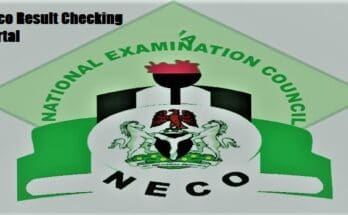
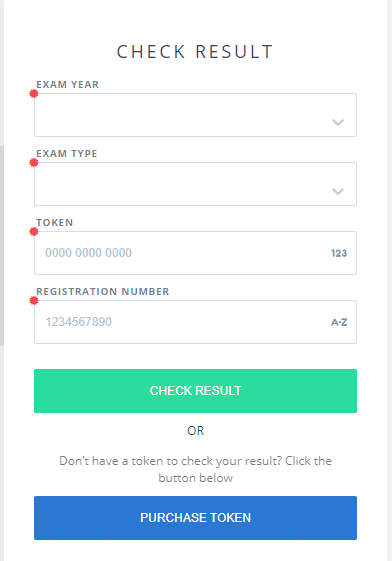
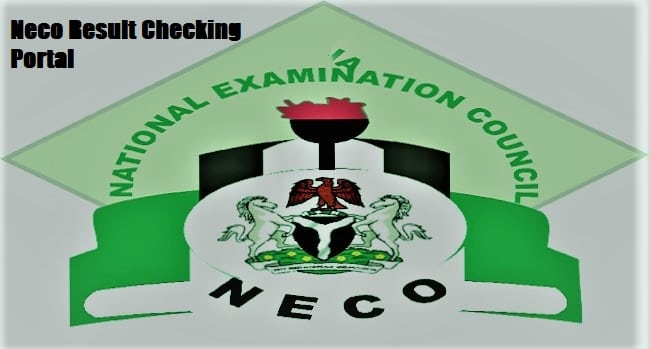
God bless you real Good for this informative message. A lot of people are having challenges simply because they are not well informed on how to go about this. Some are even taking advantage of this ignorance and ripping off desperate people (jambites).
You’re welcome! Please share the post for others to learn.
Do it will sir
Please I used the email I used for my 2019 jamb to register for this year’s jamb,I can’t access my portal myself only through a Cbt center. Please what can I do
What if I I don’t have access to the number I used to register for jamb anymore,can I use another number?
Thanks
I don’t understand this is what the sent me “You cannot use this facility because you originally supplied your email during registration or have updated your email”.
How?
Same thing happening to me
Can I use Gmail that have used before
Nope
This info was very helpful thanks alot
Okay.
My email is having giving me problems
I lost my sim card and I forgot password
And right now I want to check my admission status they are asking me for the email
And am trying to link my email and is not working
So how will I do now
Am also trying to print my jamb original results and they are still asking me for my email and password
Pls help me
Go to your email provider to recover your password and follow other guides her on the post..
please mine keeps saying invalid format yet I did exactly as told
Ok
I replaced my sim
Is they any other means I can use to link my email to jamb portal
read How To Change JAMB Phone Number Old to New (Working Method)
this info was very helpful,thanks alot
Dey didn’t send me my password dey just keep repeating invalid format nd i don no wat d problem is,please i need a help
Make sure you follow the guidelines here on this page..
Pls I didn’t get any response, they keep charging me without giving a response and I followed all guidelines perfectly
Please, ensure you follow the step by step guidelines on post..
Please I have done the two steps yet it not working when I try to login to jamb portal they say invalid email address I need help
Do you receive the activation message..
Have tried the above method three times with my different gmails, but keep on telling me invalid gmail format, pls any other way or solution?
Please ensure you follow the guideline on the post.
I just did exactly what you wrote buh still not helping matters instead what saw was an ‘unauthorized source reguest’ so want are mine supposed to do?
Ensure you follow the guide.
Please Ensure you follow the guidelines.
Thank you. It worker
You’re welcome! Please share our post on Facebook with your friends..
Please can I use my formal email or I should create another one??
if you have use the email for jamb registration before create another email address.
I still did the same things you asked me to do. Have sent my Gmail like 5 times it’s till saying invalid email address, I kept open and open another Gmail still saying the same things
Please has the email linking exercise commenced for the 2022 UTME?
Hi…the sim I used in registering got missing.. I’ve been trying to verify and link it online…but I’m getting reply of the page being removed or temporarily unavailable, what do I do?
Wait for some time and try again later..
I have been trying since afternoon
The message was sent and they didn’t charge me anything yet I haven’t see the password in my Gmail account
Please follow the instructions on this page..
I did mine correctly but it’s telling me”You cannot use this facility because you originally supplied your email during registration or have updated your email”
I’ve been sending my email address in the correct format to 55019 but they are sending two messages. First one saying, ‘your request has been received and is being processed. You will get a response shortly. This service will cost… The second then says ‘bad server address.’ Please, what is the problem and what should I do?
Make you follow the guidelines on this article..
Me too
And help?
I already did mine. I followed what was stated in this page. I’ve linked it
I already did mine. I followed what was stated in this page.
Please help me
The keeping telling me Unkwon response jamb null
Me too same
Sir please it is showing unknown response
Read the post and follow the instructions..
Can we use our formal email or we will to create another email because av been trying to link it but it kept on replying “invalid email format” kindly specify for a valid email. So am kinda confuse here 🙏🙏🙏🙏
Please read and follow the instructions on the post..
You just kept on asking us to follow the instructions on the post but there is nothing complex about the instruction. It is very simple to follow but some of us are still not getting the right response. For example I sent Email adelekeusdavid@gmail.com adelekeusdavid@gmail.com, but it returns with the response Invalid eMail Format Kindly Specify a valid email address. e,g. adewale@gmail.com. So what is wrong with the format of my email? And I used the same SIM I used for registration. Please could you assist us to find out what the issue could be.
Tried many times kept telling invalid email
Are we to also leave a space after typing first email or do we type both together
Follow the instructions on the post.
Please I need help. I can’t link my email to my jamb. They said this code linking doesn’t work anymore. I’ve been offered admission, is there any other way
This post will be update with new JAMB USSD Code you try to use it…
I have Being trying to link my email to jamb but is not working use d procedure but still not working
What is the error message you’re getting..
Invalid email format. Kindly specificy a valid email address. But I have try 3 different emails
Please has the email linkage exercise commenced for the 2022 UTME?
Please I’ve been trying to link my email but it’s not working,it’s telling me invalid email format
And reprint has started I could not see mine, please what should I do because am scared
Follow the guidelines on the post..
I’m Expecting
please mine keeps saying invalid format yet I did exactly as told and I have already written jamb. I wrote on friday…I want to do it b4 it’s too late
I’ve wasted airtime several times doing this. It is not working here at all. Please is there some other way out to link the email.
What if I I don’t have access to the number I used to register for jamb anymore,can I use another number?
Read How To Change JAMB Phone Number Old to New (Working Method)
I’ve tried this more than 5 times, but it keeps on saying invalid format. I’ve even tried other emails still it’s not working.
Please, kindly do a screen record
Invalid eMail Format. Kindly Specificy a valid email address. e.g. adewale@gmail.com
I’ve been trying but this is what pops up everytime. I put my email in twice but it’s not working. What is the problem? I strictly followed your post’s guidelines. Also after the first email, I left space before the second one
I have used my last year email to this year
And still showing last year portal
How are I’m I going to do please help sir
use a new email.
Sir I tried sending my email through SMS but is saying unable to charge net error and I have recharge card on my phone
I tried the steps exactly as illustrated but kept getting error “connection timeout” for days.
Is the method still working???
It keeps telling me wrong parameter
2349132****** passed
it’s not working
Please I want to link my another email to jamb result portal to enable me print jamb result since I lost my sim card, how will I go about it?
Pls I can’t accessed my jamb account again because I lost the sim I used in registering and I have also forget the email and password that I used in creating my jamb portal….pls help me what should I do now?