JAMB Login with Only Registration Number 2023 Portal (Working 100%)
You can now quickly log in to the jamb efacility 2023/2024 login portal by simply entering your registration number and password.
Here on this web page, you must follow the guidelines in this post if you want to log in to the Jamb portal login.
Do you want to change some things on your JAMB CAPS login portal? Also, do you want to check something on the JAMB portal login? However, with the help of this guide, you can login to the JAMB website.
Contents
Things You Can Do on JAMB Login Portal 2023
Let’s be clear: not all JAMB-related tasks can be performed on your JAMB profile using a smartphone. You will learn about these exceptions thereafter in this article.
However, here are some of the unique activities you can perform on the UTME/DE portal:
- Checking of JAMB admission status;
- Acceptance or Rejection of admission offer;
- Change of course/ institution;
- Checking of UTME Mock
- Checking JAMB Results;
- Printing of admission letter;
- Printing of UTME Examination Slip;
- Part-Time Registration;
- Sandwich Registration;
- NOUN Registration;
- Regularization of Admission;
- Conversion of JAMB to DE;
- Application for Transfers;
- Application for condonement of illegal Admission.
Please note that the services listed above do not represent the full range of services available on the JAMB E-facility portal.
Also, when you log into the JAMB portal dashboard, you will notice that there are other services available that are not listed above.
How To Login to JAMB Portal with Only Registration Number
Go to https://www.jamb.gov.ng/efacility/ to access your JAMB profile.
Note that you will need to switch your browser to desktop mode to access and use some of the features of your portal.
Google Chrome is an excellent browser for this. To enable the desktop version of the JAMB portal, use the Google Chrome browser.
Press and hold the three vertical dots or the red-up arrow in the top right corner of your phone;
Then you select “desktop site,” and that’s it.
All content displayed in your browser is organized in the same way as in the browser on a computer system or laptop when using the desktop site settings.
You will need to provide the e-mail address and password you used while registering for JAMB to access your e-facility profile.
To access your e-facility profile, you will need to log in with the e-mail address and password you used to register with JAMB.
How to Check JAMB result with Registration Number
- Go to https://portal.jamb.gov.ng/eFacility_/CheckUTMEResults.
- Enter your JAMB Registration Number in the required column.
- Click on ‘Check My Results.’
- Your result will be displayed immediately.
How to Check JAMB Result 2023 Via SMS
To check your result, send “UTMERESULT” to 55019. You must have a credit balance of at least N50 on your line. The result will be replied to you as an SMS shortly after.
How to check if your O’level result was uploaded on the JAMB portal
- Go to your JAMB profile via https://portal.jamb.gov.ng/efacility.
- Click on Create e-facility Account/Log in.
- Log in with your JAMB profile email and profile password.
- Click on Check Admission Status at the bottom of the dashboard.
- Now click on Access My CAPS.
- Click on My O’level on the left sidebar to check if you have uploaded your O’level results.
- If your O’level result has not yet been uploaded, go to any JAMB CBT center or a JAMB office near you to do so.
How to Upload O’level Results on the Jamb Portal with my Phone
- Go to your JAMB profile via https://portal.jamb.gov.ng/efacility.
- Click on Create e-facility Account/Log in.
- Log in with your JAMB profile email and profile password.
- Click on Check Admission Status at the bottom of the dashboard.
- Now click on Access My CAPS.
- Click on My O’level on the left sidebar to upload your result.
MUST READ ⇓:
- How To Change JAMB Email Address
- How To Change JAMB Phone Number Old to New
- JAMB Mop-Up Reprint
- JAMB Registration Form
- How to Link Email to JAMB Profile/Portal
- How Get JAMB Profile Code
- JAMB E-facility Portal Login
- How to Check Uploaded O’Level Result on JAMB Portal
- JAMB Mop Up Result
- How to Upload O’Level Result on JAMB Portal
- How To Check JAMB Mop-Up Result
- JAMB Recruitment
- How to Get NIN Number for JAMB Registration
- How to Print JAMB Original Result
Do you think this article about JAMB Login With Only Registration Number 2023 will be of good use to someone else? Then share it with your friends via Twitter, Facebook, WhatsApp, or email. Do you have any other questions? If so, let us know in the comment section.
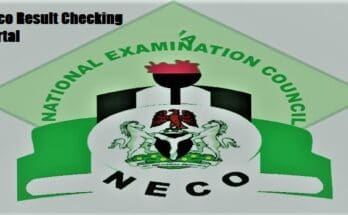
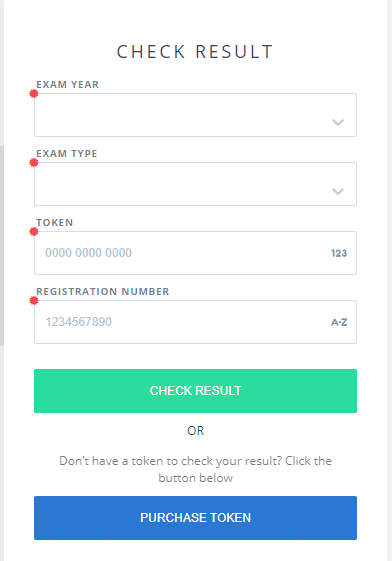
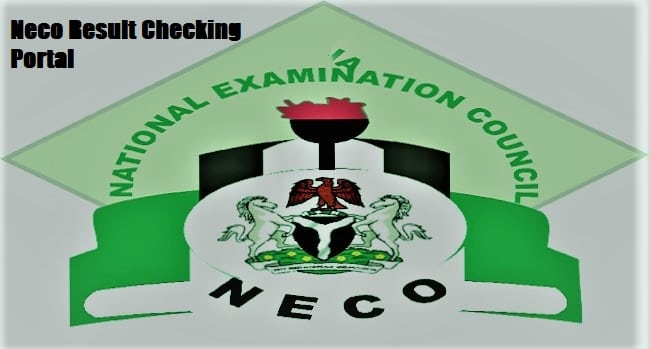
I can’t even log in my jamb portal,this isn’t working!!!!!!
i can’t login in my jamb portal
want to know my center or school for my exams tomorrow
I have tried this on my laptop but am not able to put my jamb registration number in to place provided for it pls what can cos that
I want to check my results 2021
Goodness Mary Joseph
They mistakenly attached wrong gmail to my jamb portal , I don’t know how to login to my portal without gmail, pls help me out
Portal jamd
I tried to Log in to my profile but it’s not working
OMILABU
I have tried to login in into jamb portal but it not working
This is not working at all