Neco Result Checker Portal 2023 | NECO Result Checking Portal 2023
Here is the ultimate guide to using the Neco Result Checker 2023 portal. If you’ve recently participated in the just concluded Neco exam and can’t wait to check your results, you’ve come to the right place.
In this article, we will guide students, parents, and educators on using the Neco result checker with step-by-step instructions and answers to frequently asked questions.
Contents
Is NECO Result Out?
This announcement is to inform candidates who sat for the National Examinations Council (NECO) Senior Secondary School Certificate Examination (SSCE) in July/August 2023 that the results are now available online as of today begin Tuesday, October 10, 2023.
Neco has revealed that the Neco Result Checking Portal 2023 is www.result.neco.gov.ng. See how to check your Neco result online at the Neco result website below.
How To Check Neco Results
Ensure you have a Neco token to check your Neco SSCE result online. You can also purchase it online if you don’t have it.
- Go to the NECO Result Checker portal at https://result.neco.gov.ng/.
- Pick your exam year. i.e. 2023
- Pick your exam type. i.e. SSCE INTERNAL (JUN/JUL)
- Enter your Token Number and registration number in the appropriate columns.
- Finally, click on the check result button to access your NECO result.
If you follow the step-by-step guide below, you will be able to check your Neco result online successfully.
How to purchase a NECO Result Checker Token
A lot of candidates have Neco been asking how I can buy NECO result checker tokens online. The guideline to purchase the Neco token is here right now. To check the results, candidates can no longer use scratch cards but tokens. Below is a step-by-step guide for purchasing a Neco token to check your results:
- Go to NECO Result portal: result.neco.gov.ng
- Click on PURCHASE TOKEN,
- Fill out your login information. Register now if you have not already done so.
- Click on the ‘PURCHASE TOKEN’ link on your Dashboard or the side menu.
- Please enter the number of tokens you wish to purchase, then click PAY NOW.
- Next, a receipt will appear, tick the box to confirm payment and click PROCEED TO PAY.
- You will be redirected to the Remita payment page, where you can choose your form of payment: Card, Bank Branch, Account, Internet Banking, and Pocket Money. Click SUBMIT after you have chosen your preferred method of payment.
- Once the payment has been confirmed, you will be taken back to your account, where your purchased tokens are listed on the right-hand side of the screen. Click GO TO TOKENS to see all of your tokens.
- Click on MY TOKENS to view all purchased tokens.
Read Also ⇓:
How to Link Email to JAMB Profile/Portal
Do you have any questions concerning the Neco Result Checking Portal 2023? However, ensure you ask your questions using the comment box below, and our admin will answer you immediately.
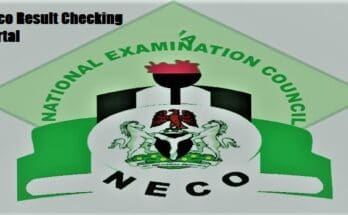
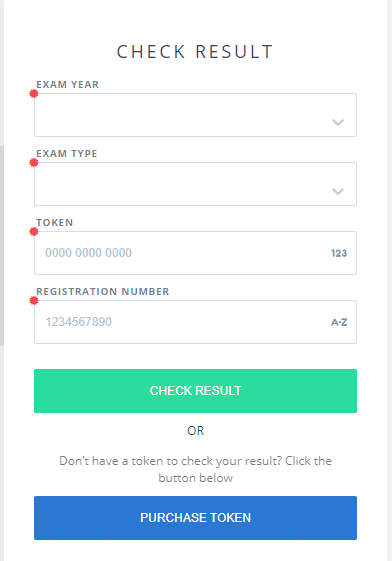

Please notify when the result is out,thanks
08165728594
Please I accidentally wrote the wrong registration number for me Neco exams this year instead of 10digits I put 11 digits please will my results come out
yes
wishing you all the best
Ok
I want to see my results
Neco result
It was soft an hard
Pls i didn’t know how to get my neco results through android phone
Go to cyber Cafe or business center…
Have you checked your results
My Neco result checker
Alert me of the held results
pls inform me when the result is released
Iam worry to check my result
Notify when the result is out
Ok sir thanks for the information
Please good morning brother neco results is out
Can one use token to check 2019 NECO result if yes how many token. Please
Please inform me when neco result is out
If Allah say yes no body can say no
Sir Ave tried checking my result all am seeing is result not found and Ave purchased like 3different token