itsibebsiHow to Upload O’Level Result on JAMB Portal 2023/2024 & Closing Date
Are you among people asking how to upload O’level results on the JAMB portal with my phone? This web page will answer your questions. Also, it helps you with the step-by-step guideline to upload your WAEC, NECO, and NABTEB results on the JAMB portal for the 2023/2024 session.
Latest Update on Uploading of Result on JAMB Portal/Profile
JAMB 2023 O’level Result Upload has begun; follow the instructions below to upload your result on the JAMB CAPS portal.
Contents
Requirement for JAMB Result Upload
- Go to any JAMB CBT center or JAMB office Nationwide or JAMB registration center/café near you.
- Ensure you bring your O’level results (WAEC/NECO/NABTEB) along with your JAMB profile code and the e-mail address you used for online registration.
- Request for an upload of your O’level result on the JAMB portal.
- Uploading the O’level results should not take more than 10 minutes, but you should request a preview of the results after the upload.
How to Upload O’Level Result on JAMB Portal 2023 Step-by-Step Guideline
To start with, follow the guideline below for uploading your O’level result on the JAMB profile.
- Log in to your JAMB profile (https://www.jamb.org.ng/efacility_/)
- Click on the icon ‘Check Admission Status,
- Now, click on the icon ‘Access my CAPS’
- Click on ‘My O’level result for confirmation of your result upload.
After verification, if you have not yet uploaded your result, go to any accredited CBT JAMB center or nearby JAMB office to upload your O’Level result. Candidates whose O’Level status in CAPS indicates “Waiting for result” cannot be processed for admission.
MUST READ ⇓:
- JAMB CAPS Login
- JAMB Registration Form
- How to Create JAMB Profile
- How Gto et JAMB Profile Code
- JAMB Registration Form
- How to Create JAMB Profile
- JAMB MMop-UpResult
- JAMB E-facility Portal Login
- How to Check Uploaded O’Level Result on JAMB Portal
- How to Link Email to JAMB Profile/Portal
- JAMB Mop-Up Reprint
- How To Upgrade Jamb Result
- How To Check JAMB Mop-Up Result
- JAMB Recruitment
- How to Print JAMB Original Result
Do you think this article about How to Upload O’Level Result on JAMB Website 2023 will be of good use to someone else? Then share it with your friends via Twitter, Facebook, WhatsApp, or email. Do you have any other questions? If so, let us know in the comment section.
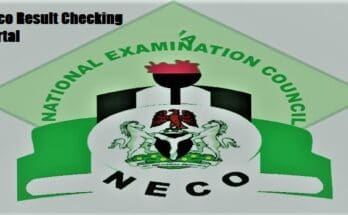
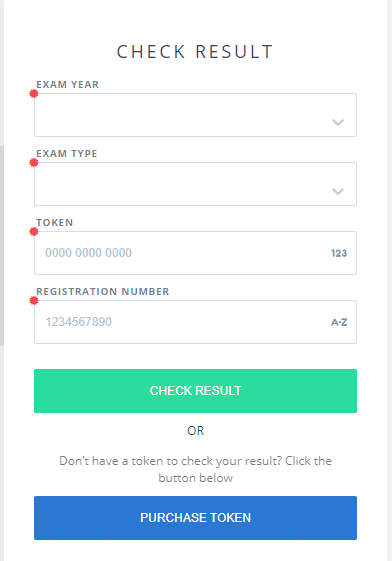
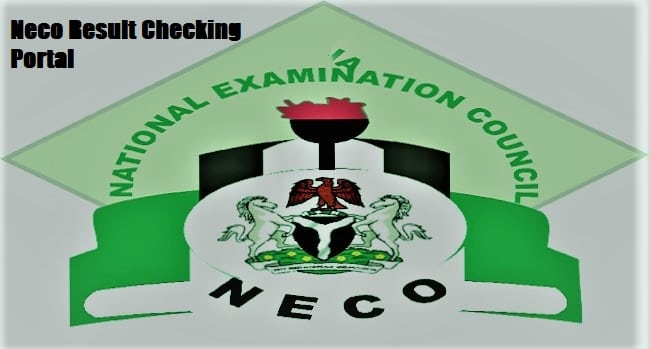
My neco result