JAMB Portal e-facility Login Dashboard 2023: portal.jamb.gov.ng/efacility/login
This post explains how you can successfully log in and access your Joint Admission and Matriculation Board Admission e-facility portal. The JAMB portal allows students to perform any task they desire on the website.
Each student has a unique email address and password to access the portal. However, today we will show you how to use the jamb.gov.ng/e-facility 2023 login portal.
Contents
What You Can Do on the JAMB e-facility Login Dashboard Portal
Some so many students barely know the usefulness of the JAMB e-facility. However, below are the things you can do on the JAMB e-facility Login Dashboard Portal.
- Checking of your admission status
- Viewing of UTME result
- Correction of data
- JAMB regularization
- Submission of indemnity form
- Uploading of O’level result
- Update your profile
- Check all transactions that occur
- Print admission letter
- Part-time registration
- Print mock result
- Change your password
- Sandwich registration
- Apply for transfer
- Normalization of irregular admission
- CBT center charge
Furthermore, when you want to solve any of the problems above JAMB e-facility portal is where to go.
How to Create a JAMB e-facility Account
To access the portal, you must have an account, and below are instructions on how to create an account. With your JAMB e-facility account, you can access the portal content and other JAMB services.
It is easy to create an account. Follow the steps below:
- Go to the Jamb E-facility portal via https://www.jamb.gov.ng/Efacility
- Locate ‘create e-Facility account/login’ at the top
- Click on the ‘create new account.’
- Enter your email address
- Select Security Question
- Enter your Security Answer
- Verify your email address
- Log in to your email and confirm it. Check your spam folder if you can’t find the email in your inbox.
- Jamb will send a link to you to continue the registration process. Click the link to continue.
- Enter the required information.
- Next, create an account.
How to Login to JAMB E-facility Portal 2023
You must have an active JAMB account to have full access and login to the JAMB e-facility page.
If you already have a JAMB profile, please carefully follow the instructions below to log in and access the JAMB e-facility portal:
- Go to portal.jamb.gov.ng/efacility/login
- Enter your email and password.
- Click the login button.
Please Note: You must use the email address you used during your JAMB registration. Also, if you have not linked your email address to your JAMB profile and portal read How to Link Email to JAMB Profile/Portal.
How to Change Password on JAMB E-facility Portal
Have you forgotten your JAMB Portal e-facility password? However, you can quickly recover it following the step-by-step guideline below right now.
- Go to the Jamb e-facility portal at https://portal.jamb.gov.ng/efacility/login
- Click “here” to reset your password
- Enter your email address and submit
- You will receive a mail with a link to reset your password.
How to Check JAMB E-facility Admission Status 2023
- Go to https://jamb.gov.ng/efacility
- Locate and click on create e-Facility account/login at the top
- Enter your email address and password to log in
- Once logged in, scroll to the “Check Admission Status” button and select it.
- Choose your examination year and fill in the required fields with your registration number.
- Click “Check admission status” to check your admission status.
If you do not yet have a JAMB account, you must create one following the guideline above. That will help you to check your admission status.
If you already have a JAMB profile, follow the step-by-step guideline above to check your JAMB admission status:
Read Also ⇓:
- How to Create JAMB Profile
- JAMB Registration Form
- How Get JAMB Profile Code
- JAMB CAPS Login
- How to Upload O’Level Result on JAMB Portal
- How to Link Email to JAMB Profile/Portal
- JAMB Mop Up Result
- How to Check Uploaded O’Level Result on JAMB Portal
- JAMB Mop-Up Reprint
- JAMB Recruitment
Do you think this article about JAMB E-facility Portal Login Dashboard 2023 will be of good use to someone else? Then share it with your friends via Twitter, Facebook, WhatsApp, or email. Do you have any other questions? If so, let us know in the comment section.

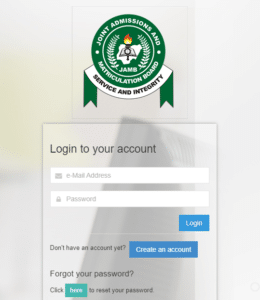
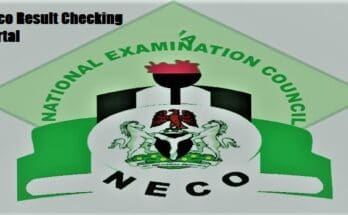
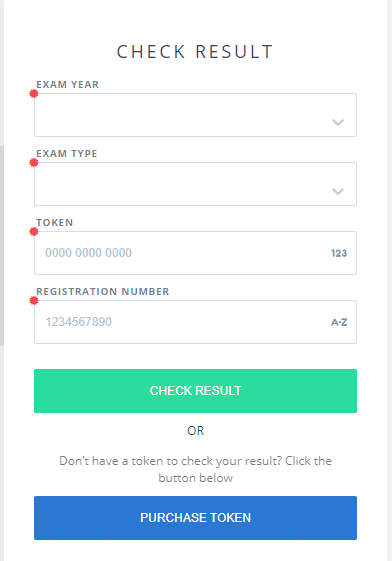
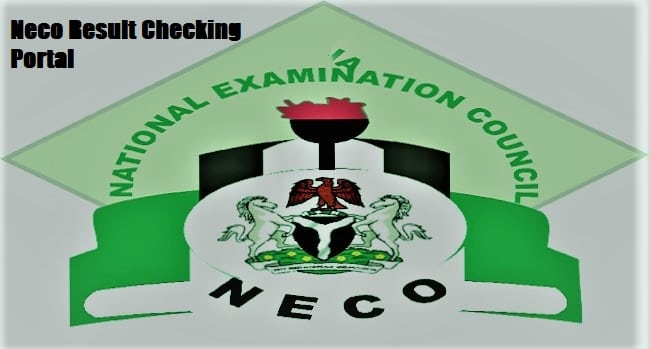
Ok
When are there writing jamb