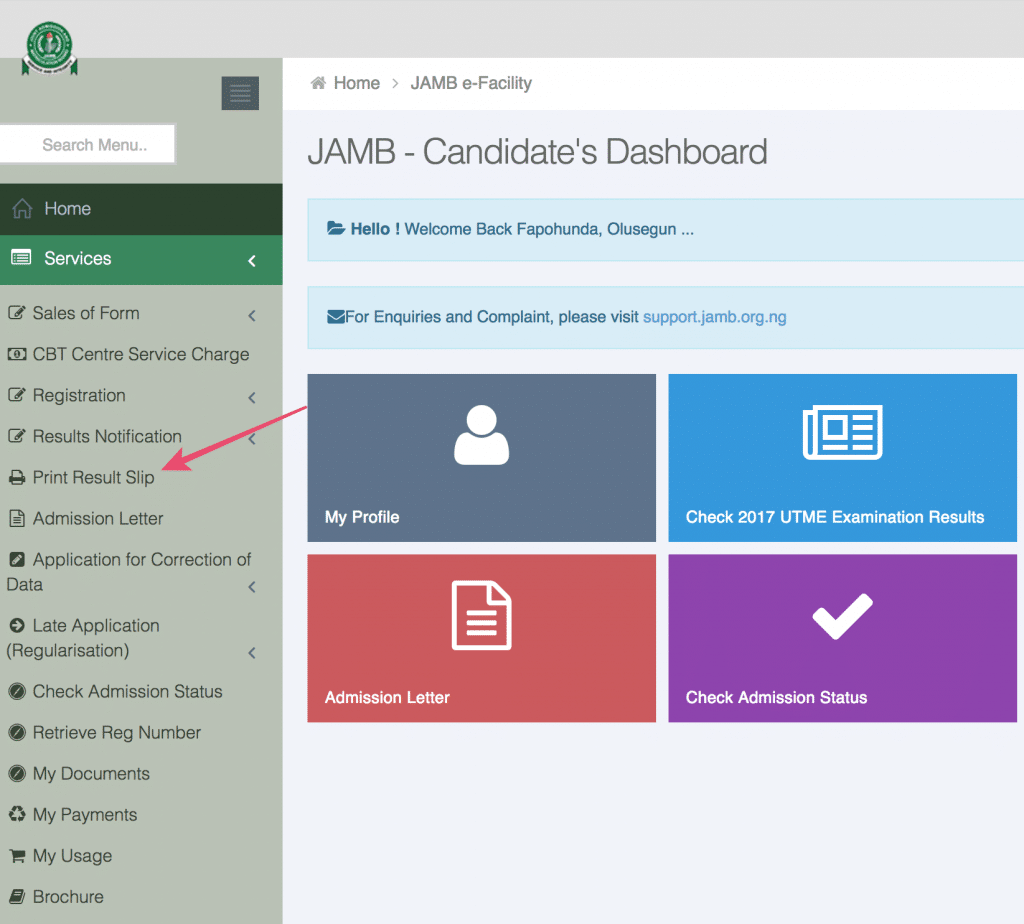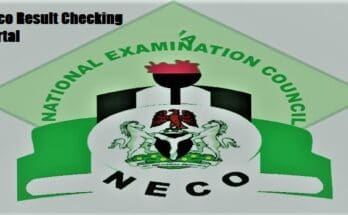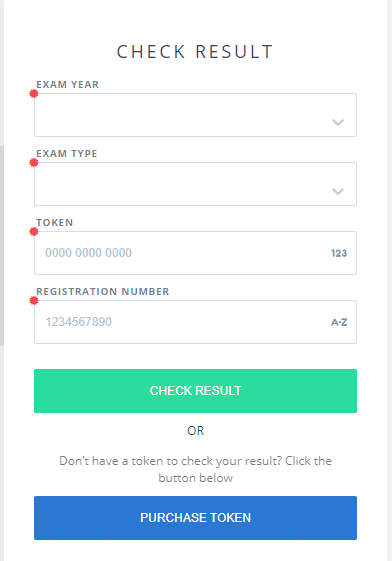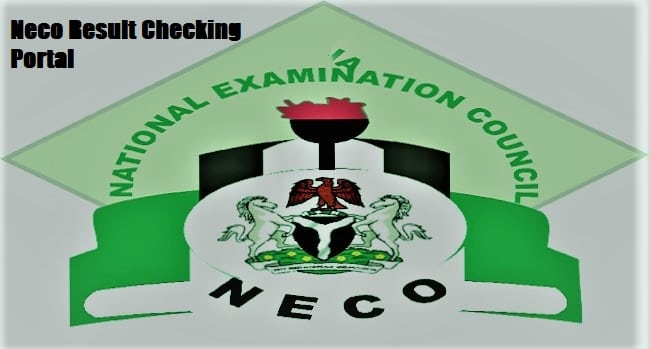How to Check JAMB Result in 2023 on Phone Online & SMS (Easiest Method)
JAMB Result 2023 is out online. Here in this article, we will show you how to check JAMB UTME results with your mobile right here.
Following the step-by-step instructions below, you can check JAMB UTME results online with your smartphone or via SMS. However, you will only need your registration number and email address to view your UTME result. This web page will help you with the steps to check the result without any problems.
Here are the steps you should follow to access your UTME scores. You will be able to check your JAMB 2022 results this way.
Contents
How to Check JAMB Result 2023 on Phone Online
- Open your Mobile Browser and Enter www.portal.jamb.gov.ng/efacility.
- Fill in your JAMB Registration number in the spaces provided.
- Click on Check Results.
- Your Result Slip and score will appear on your screen.
How to Check JAMB Result 2023 Via SMS
To check your result, send “UTMERESULT” to 55019. You must have a credit balance of at least N50 on your line. The result will be replied to you as an SMS shortly after.
Here are some of the responses you should expect:
- If a candidate uses a phone number that was not used during registration, a message will be sent to him as follows: ‘This phone number was not used for registration.
- A candidate with a result will receive the message, “Congratulations on your exam result! You scored X on the Y exam.”
- If a result is withheld, you will receive a notice that says “Result Withheld.”
- If a Candidate were absent during the exam, s/he would receive feedback with the message, “Candidate Absent.”
- A candidate will be sent a “Notice of Invalid Entrance into the Exam Hall” if he or she gains unauthorized access to the examination hall.
How to Print JAMB Original Result 2023 Slip
- Go to the JAMB portal via https://jamb.gov.ng/efacility and log on to your JAMB e-facility account with your email address and password.
- On the left side of the page, click the “Print Result Slip” option.
- A transaction ID and details will be shown for your original JAMB result printing.
- Scroll down and click on “Continue to Payment” then “Pay Now.”
- Select your payment method as MasterCard, Internet banking, Remita, etc.
- Input your CARD details and click on Submit
- Once you are through with payment,
- Next, you will see an option to provide the following year of exam and JAMB Registration Number, do that.
- Afterward, continue to print your original JAMB result slip.
READ ALSO ⇓:
- How to Upload O’Level Result on JAMB Portal
- JAMB CAPS Login
- How to Create JAMB Profile
- How to Get JAMB Profile Code
- JAMB Registration Form
- How to Create JAMB Profile
- JAMB Mop-Up Result
- JAMB E-facility Portal Login
- How to Check Uploaded O’Level Result on JAMB Portal
- How to Link Email to JAMB Profile/Portal
- JAMB Mop-Up Reprint
- How To Upgrade Jamb Result
- How To Check JAMB Mop-Up Result
- JAMB Recruitment
Do you think this article about How to Check JAMB Result 2023 on Phone Online & SMS will be of good use to someone else? Then share it with your friends via Twitter, Facebook, WhatsApp, or email. Do you have any other questions? If so, let us know in the comment section.